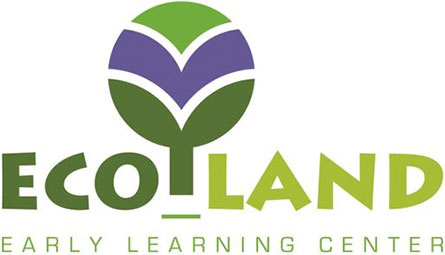Digital Instruction
Click the GREEN bar above to access editable, digital templates to use in your classroom. All resources are organized by topic and tied to the TEKS and PreK guidelines. Please note the "Instructions" tab should you need guidance in utilizing the templates. Happy learning!
Instructions: How to Use the "Tabs"
PreK Guidelines: |
Kindergarten TEKS: |
First Grade TEKS |
|
This section will list all relevant PreK Guidelines with strikethroughs on portions that are not applicable to the lesson.
|
This section will list all relevant Kindergarten TEKS with strikethroughs on portions that are not applicable to the lesson.
|
This section will list all relevant first-grade TEKS with strikethroughs on portions that are not applicable to the lesson. |
PreK Objectives: |
Kindergarten Objectives: |
1st Grade Objectives: |
|
This section consists of a summary statement to include applicable learning objectives for PreK for each concept/ lesson.
|
This section will include a summary statement to include applicable learning objectives for K for each concept/ lesson.
|
This section will include a summary statement to include applicable learning objectives for grade 1 for each concept/ lesson. |
PreK/ K/ 1 Concept Introduction: |
PreK/ K/ 1 Concept Instruction: |
|
|
This section includes book reads, music, movement, and videos to introduce students to their upcoming learning through listening, observing, and participating.
|
This section includes instruction of new learning based on the PreK guidelines and standards through various means such as videos, book reads, and songs. Links are easily copied into teachers' LMS.
|
|
PreK/ K/ 1 Concept Application: |
PreK/ K/ 1 Concept Assessment: |
|
|
|
|
PreK/ K/ 1 Student Concept Lesson Template: |
||
|
||